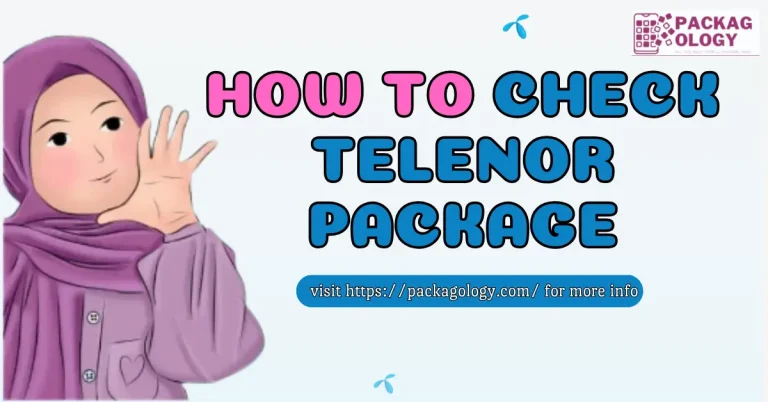How to Check Telenor Balance Online in 2024?
Do you want to know how to check Telenor balance free with a single click? You are at the right place.
Telenor, a top mobile service in Pakistan offers many packages and deals to its customers. To avail of Telenor or any other network like Jazz, Zong or Ufone packages, you require a specific amount of balance. In addition, you also need to be aware of your current sim balance or sim balance usage history. And explore the article to learn how to check Telenor balance without any balance.
In times of emergency when you have to make important calls, you require balance in your sim. Oftentimes, you also ought to share your balance with your friends or family members if they need it in any emergency, so you should know your current balance if you are a prepaid Telenor user.
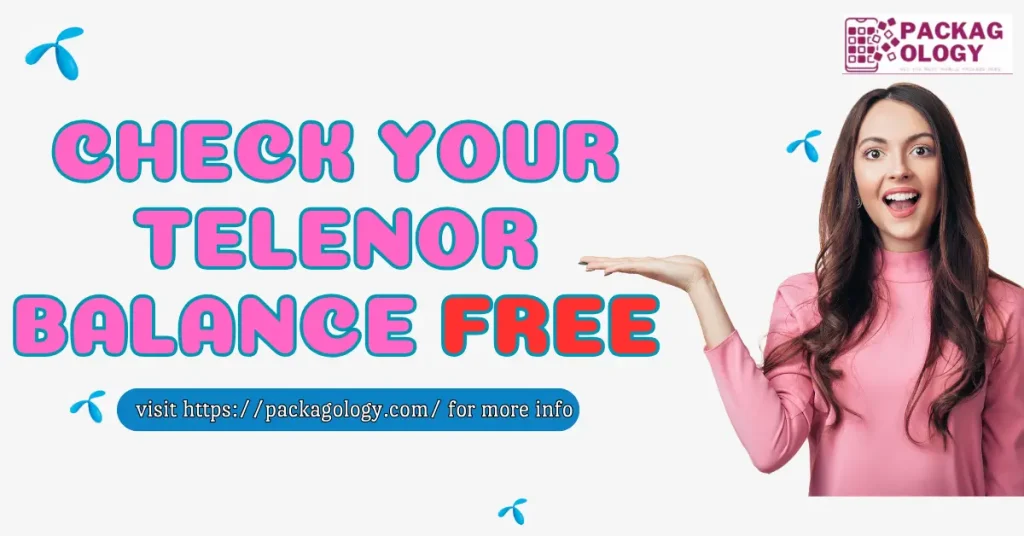
How to Check Telenor Balance by SMS, Call, or App?
We have discussed below a few easy methods to check the balance in your Telenor sim. You can simply dial telenor balance check code or if you are not sure how to check telenor balance code, simply follow these steps.
Method 1; How to Check Telenor Balance by Dialing a Code?
Checking your balance in the Telenor Sim by dialing a simple code is one of the easiest methods. Moreover, it does not require much time or effort. You can check Telenor balance with a single click in no time.
Here is a list of a few steps to learn how to check Telenor balance without internet via code;
- Open your Phone dialer in your Androids or iOS.
- Dial * 444 # and press the Call button.
- After dialing, a pop-up screen will appear showing your current balance.
- You will also receive a text message with the current Telenor balance in your sim.
- The message will also include Internet, SMS, or call package codes.
Method 2; How to Check Telenor Balance with App?
Telenor, like all other mobile networks also have its mobile app. My Telenor app facilitates users in many ways. You can check your Telenor sim balance with the My Telenor app easily. Moreover, My Telenor app helps you to know the latest Telenor packages and deals.
To check the Telenor balance via app, follow the steps below;
- For Android users, open the Google Play Store and download the My Telenor app.
- For iOS users, open the App Store to download the My Telenor app.
- After Installing it, create your account.
- Enter the required details to create an account.
- Once you are logged in, you can check your Telenor balance.
Method 3; How to Check Telenor Balance by Calling the Telenor Helpline?
Another method to check your current balance is by calling the Telenor Helpline.
- Dial the Telenor Helpline number, 345 from your mobile phone.
- Make a call to 345.
- This will direct your call to the Telenor company representative.
- Ask them about your current sim balance.
- Hence, you will know your balance.
Final Take on How to Check Telenor Balance?
In this article, you have learned, how to check Telenor balance online. Telenor has a history of providing various Internet packages to its users. if you have not join telenor community, yet, you are surely lacking on some really great offers and bundles. You can easily purchase your Telenor sim through any nearby vendor and activate your telenor sim online in a couple of minutes. Through telenor sim, you can also create your account on Easypaisa.