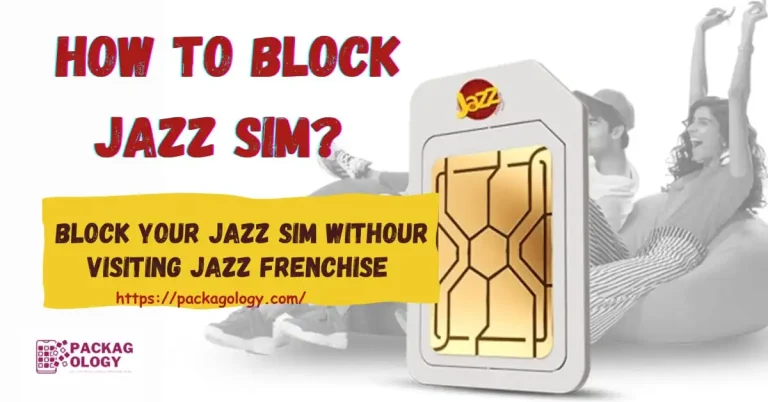How To Load Jazz Card Online? 5 Easy Ways
In this article, you will learn how to load jazz card with full balance through 5 easy, which include;
- Jazz card recharge code
- Recharge Through Jazz World App
- Recharge Through the jazz Easypaisa App
- Recharge Through jazz Website
- Recharge Through jazz Careem App
How To Load Jazz Card Online? 5 Methods
Keeping the jazz Mobilink services ahead of time, the network always keeps on tailoring its systems with the latest services to facilitate its users. Most importantly, after the merger of jazz and Warid, the network revolutionized telecommunication services and emerged as the leading telecommunication network in Pakistan.
It has provided plenty of affordable jazz packages, which also include special location-based ones. Besides that, due to its innovative services, the recharging balance has become easy for jazz users. For instance, the company provides five different ways to load jazz cards online.
Below is the detail of how to load jazz card in Jazz/Warid postpaid.
1. Load Via Jazz Card Recharge Code
Loading through the jazz card recharge code is the most common and easy way to recharge your balance. Here are the steps that you can follow to load through this method.
- Get a jazz card through any nearest shop or store.
- Scratch the card to get the jazz scratch card number. You can use your nail or, preferably, a coin to get the jazz scratch card number free. Avoid scratching through your nail to negate the risk of developing skin diseases.
- Now open the dialer and dial the jazz recharge code along with the scratch code. Here is an example of it, *123* and the 14-digit code, i.e., *123*00000000000000# and dial.
- Once you press the dialer, your request will be submitted, which will get approved within a few moments, and a new pop-up window will appear with the details of your current balance and new recharge.
2. Load Jazz Card Via Jazz World Application
Jazz has launched a user-friendly mobile application that has solved many problems. One such is recharging your balance without bearing any hassle of going to a shop to buy the jazz load card.
Jazz Mobile application has a user-friendly interface, and you can easily recharge without any assistance in following easy steps.
- First, you need to download the Jazz World Application, which is available on both Google Play Store and the App store.
- The next step is to enter your jazz active prepaid or postpaid mobile number for registration, then create your account on the application. Also, if you have already registered your mobile number on the application, simply login to your account.

- Once logged in, click on the ‘Tap to Recharge’ Button, and a new window will be opened, suggesting three options for payment.
- Select any of these options and continue.
- Add the amount and number to proceed further.
- Press the ‘Confirm’ button to transfer the amount to your jazz mobile credit.
3. Load Jazz Card Through the Easypaisa App
Now, you can recharge your jazz number through the Easypaisa Mobile Application. Many of us are already using the application due to its user-friendly interface and secured money transactions. If you are the one, you can now use it to credit your jazz prepaid or postpaid numbers. If you are not using the application, just download the application now, create your account, and verify it.
The process of recharging jazz balance through the Easypaisa app is pretty simple and takes only a couple of minutes; just follow the following steps.

- Open the Easypaisa application once created your verified Easypaisa account.
- Click on ‘Easyload” tab. (underlined with a red line in the picture)
- Add your jazz number, select the Jazz telecommunication network, enter the amount, and press ‘confirm.’
- Your number will be recharged, and you will receive a confirmation message.
4. Load Jazz Card Through the Jazz Website
Another easy and less complicated way is to load the jazz card through the official jazz website. Simply visit jazz’s official website or click here and follow the below-mentioned steps.
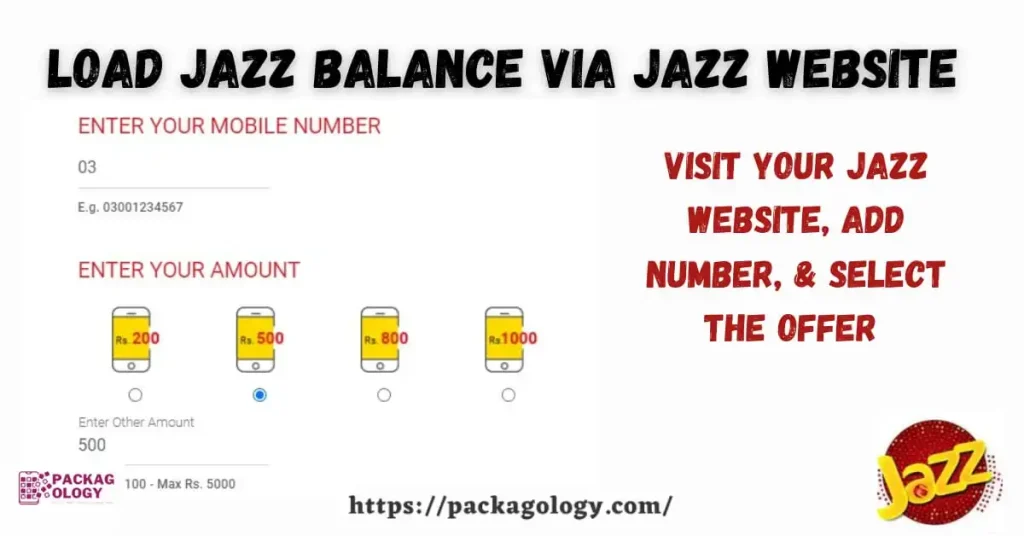
- Enter Your mobile number and select the amount from the given options or mention your own amount.
- After adding the details, press confirm.
- In a few minutes, your number will be recharged.
NOTE: You can transfer a minimum of 100 to a maximum of 5000.
5. Load Jazz Card Through the Careeem App
lastly, you can also recharge your balance through the Careem application if you have any credits in your careem account. If you have careem account, then follow the below-mentioned steps.
- Open the Careem PAY Wallet screen.
- Tap on ‘Mobile Recharge’.
- Enter your mobile number and the recharge amount.
- Confirm payment, and the amount will be shared.
Frequently Asked Questions
Wrapping Up Of How to Load Jazz Card
To conclude, jazz offers five convenient ways to recharge balance online. The best jazz card recharge method is through the Jazz World application or buying the jazz credit card. The balance will be transferred according to the network policies.