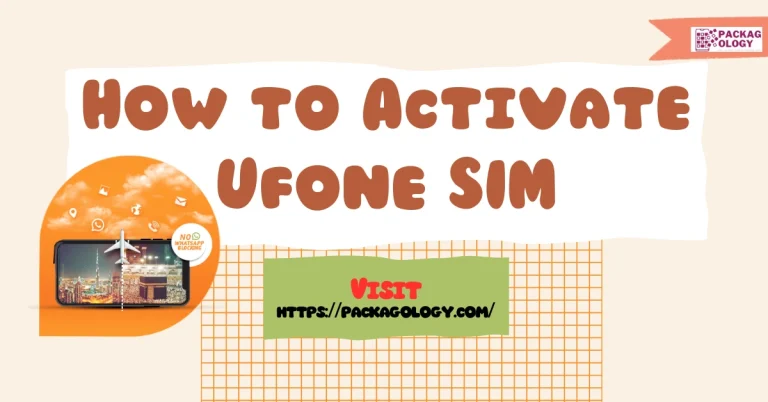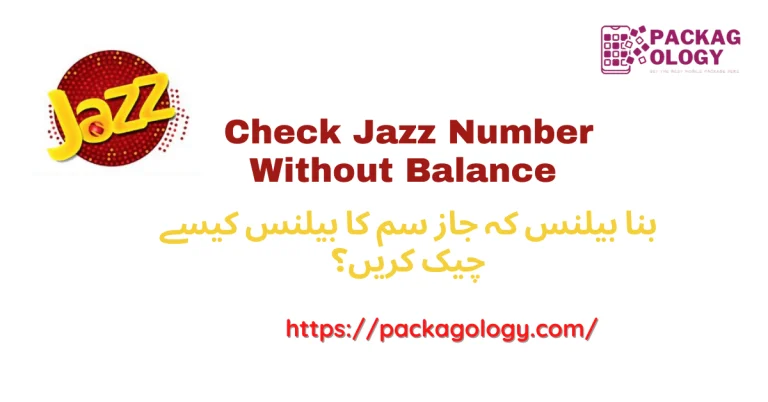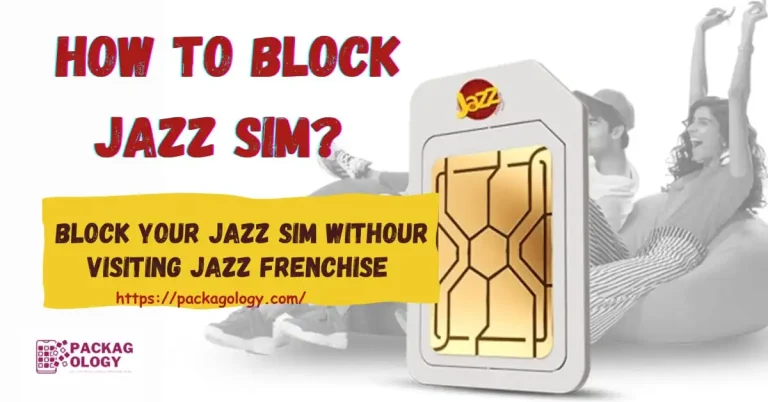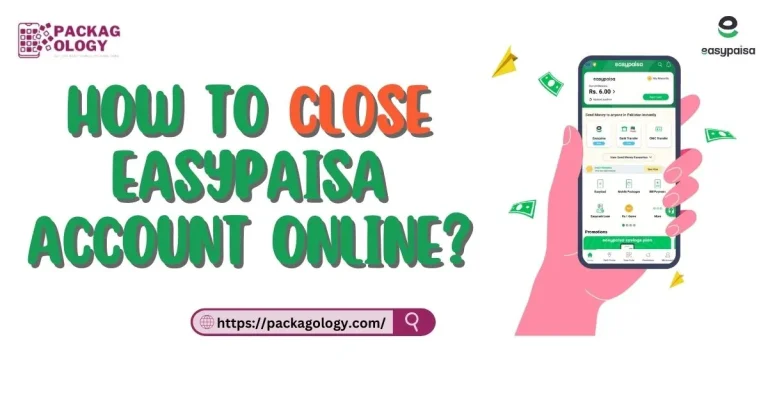How to Get Easypaisa Loan and Incraese Loan Limit?
Are you wondering how to get Easypaisa loan and increase Easypaisa loan limit? Read the article below.
Do you want to get a loan to meet your daily needs? There is no need to worry anymore as we have got you sorted. If you are an Easypaisa account holder, you can easily cash a loan to meet your requirements. Moreover, buying a loan can benefit you in many other matters.
Furthermore, the App offers a loan facility to its regular users who make continuous transactions. If you want to know the complete procedure to get a loan for yourself, this article is for you.

How to Get Easypaisa loan?
In this article, we have discussed 2 methods to get an Easypaisa loan online.
Method 1; Get an Easypaisa loan through the Easypaisa App.
Easypaisa provides loans of up to 10,000 to its users. It’s an easy and simple method to get an Easypaisa loan online. To get a loan through the Easypaisa app, follow the instructions that are listed below;
- Install the App from the Google Play Store.
- Provide your CNIC number to log in to your or create your Easypaisa account.
- Click Customer Support navigated on the Main menu.
- Apply for the Easypaisa loan.
- You will be notified if you are eligible or not.
- After the complete process, you will receive money in your account.
- The process does not include a long procedure.
Method 2; Get an Easypaisa loan by dialing a code.
Dialing a code is the fastest way to get an Easypaisa loan for Telenor users. This process involves a few easy steps that are described below;
- Dial * 786 # from your mobile phone.
- This will make your call to an Easypaisa Customer service agent.
- Tell them your query and give the necessary details.
- They will send a required loan to your Easypaisa account.
- If you want to get a loan through Easycash App, dial *786 * 7 #.
- You will be able to get an Easypaisa loan.
What are the Eligibility Criteria to Get an Easypaisa loan?
- Only some people are eligible for the Easypaisa loan.
- The people who make regular transactions and use the Easypaisa app regularly can get a loan.
- You become eligible if you follow App instructions and loan criteria rules.
- The users must have good credit scores.
- The Easypaisa loan is only available for Telenor sim users.
- Ufone, Jazz, and Zong sim users are not eligible for the Easypaisa loan.
How to Increase Easypaisa Loan Limit?
You can now increase your Easypaisa loan limit by activating your Assan Digital Account. You can activate your Assan Digital Account on Easypaisa by following these steps;
- Login to your Easypaisa account and click “My Account”
- Select “Account Level”
- Select “Upgrade Your Account”
- Fill out “Personal Information”
- Enter “Additional Information”
- Select “Terms & Conditions”
- Upload your Selfie for verification and your account is leveled up to Assan Digital account in a couple of minutes.
Final Take on How to Get Easypaisa Loan?
This article is a complete guide on how to get an Easypaisa loan in simple way. You can easily get an Easypaisa loan by following a few steps. Furthermore, getting an Easypaisa loan is a quick process and can be taken at home online without any professional help. You can get a loan for the Easypaisa account on other numbers such as Zong, Jazz, and Ufone.