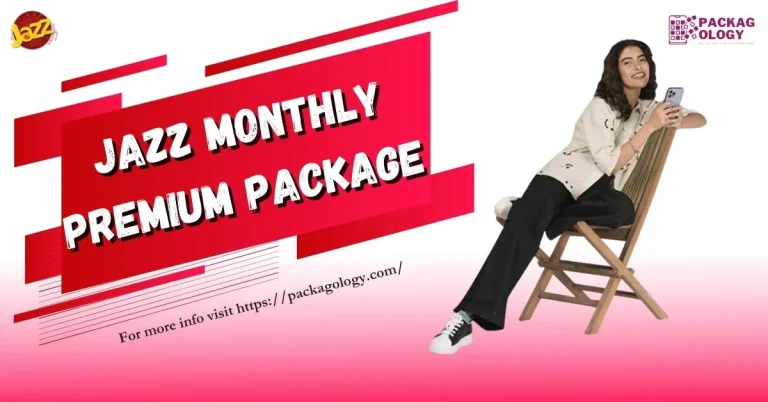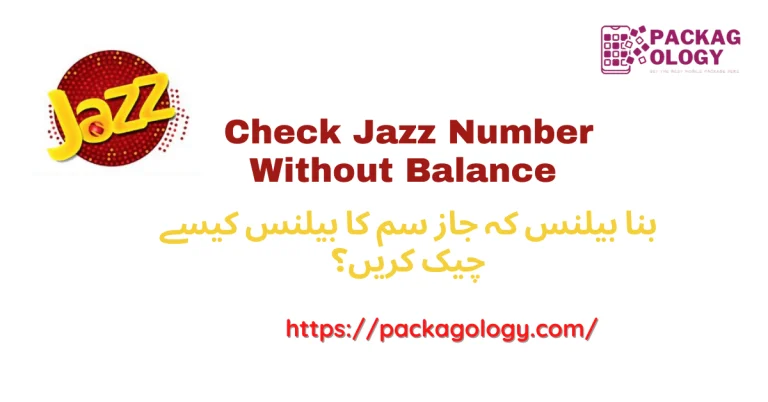How to Check Telenor Package Status? 4 ways
If you want to know how to check Telenor Package expiry date online, you are at the right place.
Telenor, Pakistan’s best telecommunication service provides a variety of call, message, and internet packages to its users all over the country. Like all other network packages, Telenor packages also come with an expiry date. To know the expiry date of your Telenor package before its completion, you have to follow different methods.
If you are a new Telenor user and need to learn how to check Telenor Package expiry date code, we have got you sorted. In this article, you will find out the Telenor call bundles, message, and internet packages. Furthermore, we have discussed, how to subscribe to the Telenor package. Explore the article to learn how to check Telenor Package expiry date.
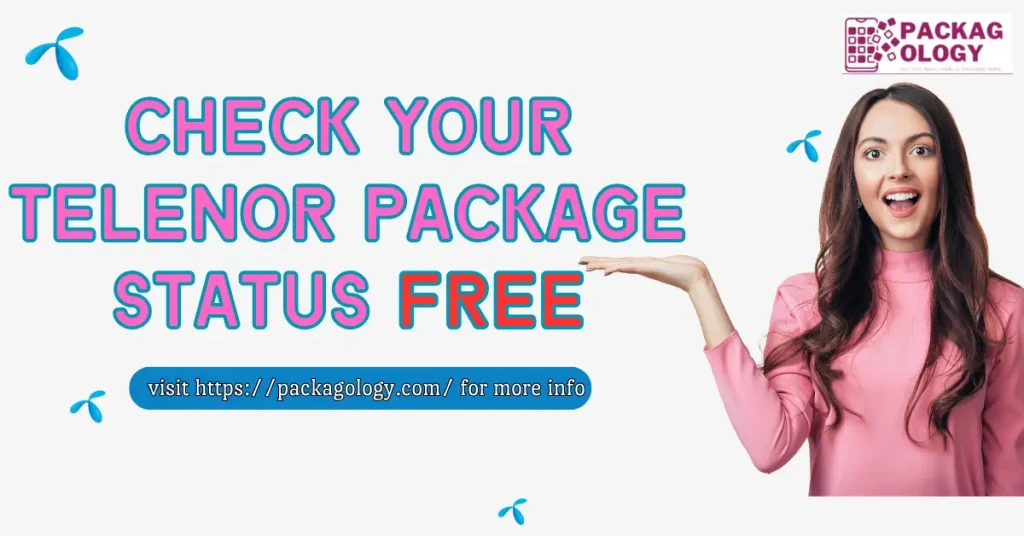
How to Check Telenor Package on Sim?
We have discussed the detailed methods to check the Telenor Package and its expiry date online at home.
Method 1; How to Check Telenor Package by SMS?
You can check the Telenor package by SMS by simply dialing a code. There are different codes to check the expiry date of Telenor SMS pkg, call, or Internet packages.
Code for Telenor SMS Package
- To check the Telenor SMS package, open the ‘Phone’’ app on your mobile phone.
- Type * 111 # and press Enter.
- A pop-up screen will appear on your mobile phone with the package details.
- You will also receive a text message with all the package details and its expiry date.
- A message may also include codes to subscribe to the Telenor package.
Code for Telenor Call Package and Remaining Minutes
- To check the Telenor call package, open the ‘Phone’’ app on your mobile phone.
- Dial * 222 #
- You will receive a message with all the call package details.
- If you have already subscribed to a minutes package for the call, you will receive its expiry date.
Code for the Telenor Internet Package
- To check the Telenor Internet package, open the ‘Phone’’ app on your mobile phone.
- Dial * 999 #.
- You will receive a message on your Telenor sim.
- The message will include the remaining MBs of your Internet package.
Method 2; How to Check the Telenor Package through the Telenor mobile app?
Another method to check your Telenor package is through the Telenor mobile app. Follow the steps which are described below to learn how to check Telenor package in Pakistan.
- Install the ‘My Telenor’ app on your Mobile phone from the Google Play Store.
- Create an account to log into the Telenor app.
- Add your Telenor number.
- You will receive all the Telenor package details on the app.
- The Telenor app will also notify you about their new offers.
Method 3; How to Check Telenor Package by a Call?
If you don’t want to use any of the above methods, you can check the Telenor package by a call.
- Dial 345 and press ENTER to make a call.
- Your call will be directed to the Telenor representative.
- Ask them your package queries.
- They will give you the Telenor package expiry date code.
Method 4; How to Check the Telenor Package by Visiting Telenor Franchise?
You can also check the Telenor package by visiting the nearby Franchise. The Telenor service agents assist you in subscribing to a Telenor package and you will learn how to check Telenor Package expiry date in Pakistan.
Final Take on How to Check Telenor Package?
This article is a complete guide on How to check Telenor package expiry date code Pakistan. You can check the Telenor package expiry date with 4 easy methods that are described in detail. Moreover, learn about various offers and new Telenor packages on the My Telenor app by following a few simple steps.
Also read; How to Create Easypaisa Account? 2024 Exclusive Guide