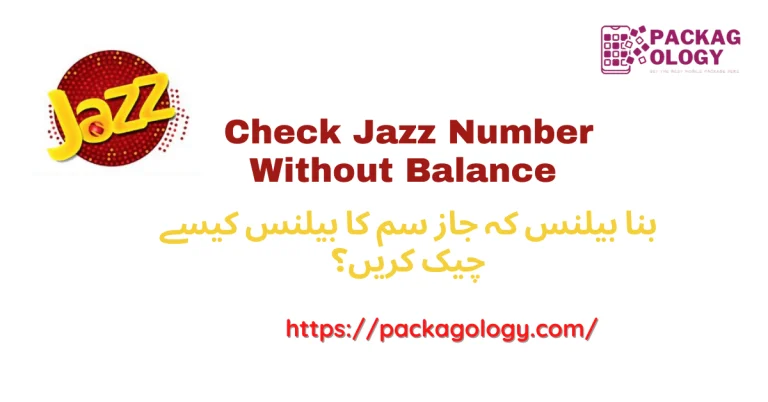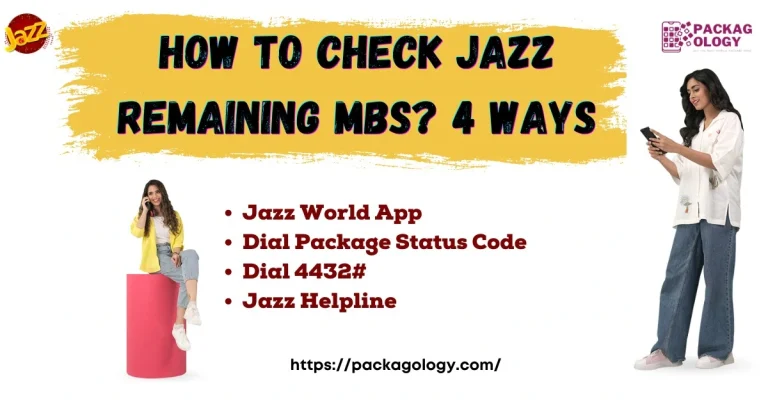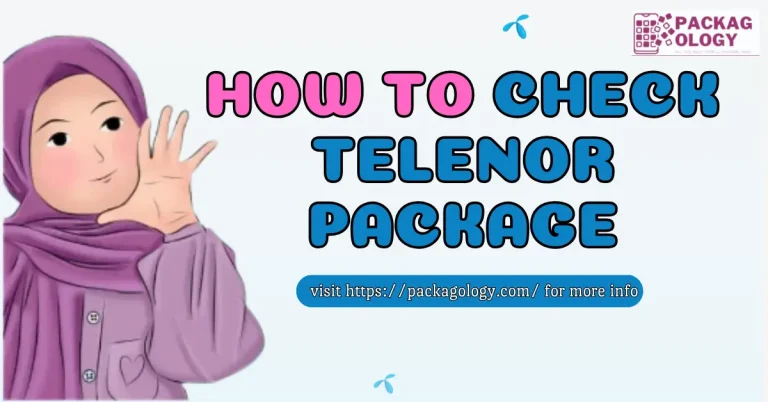How to Delete Easypaisa Account Permanently in 2024?
Here is a complete guide on how to delete Easypaisa account online at home without any professional help.
Closing your Easypaisa account when hacked is necessary to save money and your data. Deleting an account is also crucial if you want to create a new Easypaisa account on another number. Therefore, in case of any emergency, you should delete your account immediately.
Do you want to know, how to delete Easypaisa account permanently? No need to worry anymore, we have discussed easy methods to delete your account easily at home. Explore the complete article to learn various ways to delete the account without losing your saved money.

How to Delete Easypaisa Account Permanently?
We have listed 3 methods to delete an Easypaisa account permanently within a few minutes. Hence, explore below to learn step-by-step instructions to close your account.
Method 1; Delete Easypaisa Account through the Easypaisa App.
You can easily delete or block your Easypaisa account through the Easypaisa mobile app. Following are the steps to block your account temporarily or permanently.
- Install the Easypaisa app from the Play Store on your Android or iOS.
- Open the app and log into your Easypaisa account.
- Provide your CNIC number to log into the account.
- Move directly to the main menu and select Customer Support.
- Here, navigate to the quick help tab.
- Click the temporary block to block your account temporarily.
- If you want to delete it permanently, call the Easypaisa helpline or Customer support.
Method 2; Delete the Easypaisa Account by dialing a Simple Code
The fastest method to delete your Easypaisa account is by dialing a simple code through your mobile phone. Furthermore, it does not need an internet connection or mobile data to delete your account permanently.
Follow the steps below to close your Easypaisa account offline.
- If you are a Telenor sim user, call 3737 to get customer service help.
- Calling 3737 will direct you to the Easypaisa service care agent.
- Tell them to delete your Easypaisa account permanently.
- If you are not a Telenor customer, call (042 111-003-737) to delete your account.
Method 3; Delete your Easypaisa account by visiting Easypaisa Franchise
You can also visit the Easypaisa franchise to delete your account. This method is the safest way to delete your account and it ensures the complete safety of your account details.
- Visit the nearby Easypaisa franchise.
- Talk to their representatives.
- Provide necessary details such as your CNIC and Name.
- Delete your account permanently.
Final Take on How to Delete Easypaisa Account at Home?
Deleting your Easypaisa account is a simple process, until or unless you follow the right steps. This article has provided a guide on how to delete Easypaisa account permanently. The 3 easiest methods include deleting an account through the app, dialing a code, or visiting a franchise.