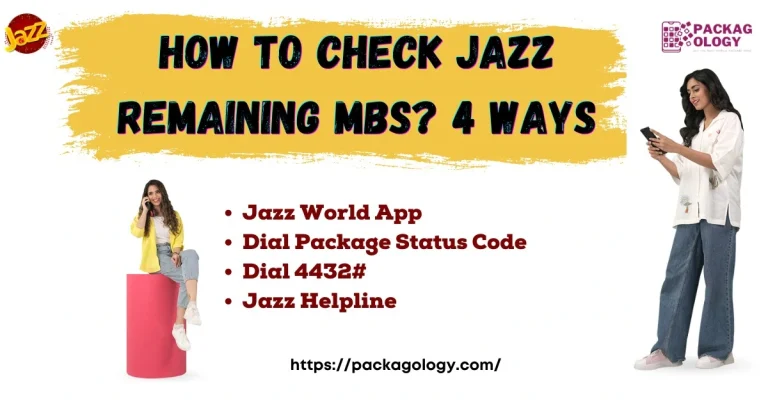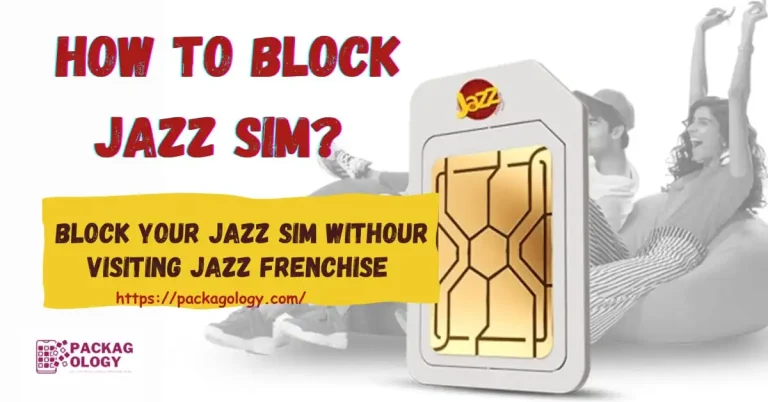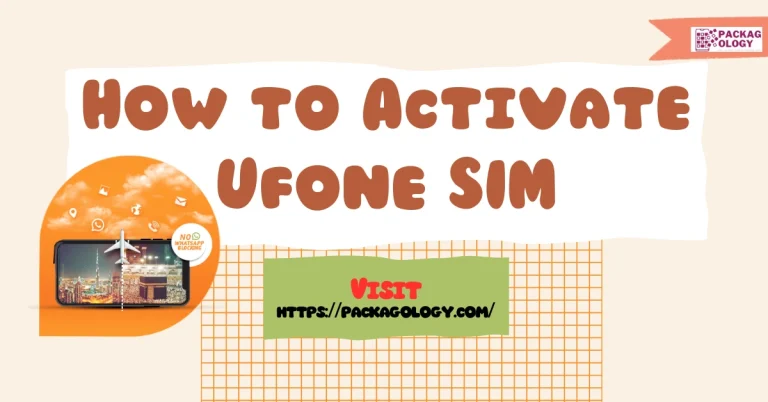How to Create Easypaisa Account? 2024 Exclusive Guide
Learn how to create Easypaisa account online without going to any Easypaisa retailer. Easypaisa is one of Pakistan’s first mobile banking platforms, launched by Telenor Network, and is the sole Global System for Mobile Communications ‘GSMA‘ certified mobile money service in Pakistan.
Please note that Easypaisa account allows you to send any amount at any time to anyone. So you can create an Easypaisa account and save long hours of standing at banks for important daily or monthly transactions.
However, people often get stuck on how to create Easypaisa account for free or online, and Easypaisa account verification seems a tough task to them. But, the truth is that the Easypaisa account creation at home does not involve any rocket science.
This article provides a detailed guide on how to create Easypaisa account online or at home without visiting any retailer.
How to Open Easypaisa Account on Mobile?
Here is a complete guide on how to open Easypaisa account on mobile. Just follow all these easy Easypaisa account creation steps and get verified your account within minutes.

- Download the Easypaisa app from Google Play Store or App Store. Or you can visit Easypaisa official site to download the app.
- Open the app and enter your mobile number in the given space.
- Enter your CNIC (identity card) number with the issuance date.
- Tap on ‘Register‘ and wait for a while.
- Read and accept ‘Terms and Conditions’
- Enter a five-digit PIN code to verify your account. (Remember this code)
- After registration, you will have complete access to your account.
How to Create Easypaisa Account Without App?
Easypaisa service is not restricted to only smart phones or android phone users. You can also avail this service on a simple mobile phone without any internet connectivity and installation of apps.
Creat Easypaisa Account with Telenor Network
- If you are a Telenor user, simply dial *786# from your phone.
- Enter your CNIC number with the date of issuance.
- Create a 5-digit PIN code
- Re-enter your 5-digit PIN code for the sake of confirmation.
- After registration, you are ready to login
- Your Easypaisa account has been created
Create Easypaisa Account with Other Networks (Jazz, Ufone, ZONG)
Easypaisa service is also available For Jazz, Ufone, or Zong users. Follow the instructions:
- Dial *2262# from your phone
- Enter your CNIC number with the date of issuance
- Generate a 5-digit PIN code
- Confirm by re-entering the 5-digit pin
- Congratulations! Your Easypaisa account is now created and ready for use.
Benefits of an Easypaisa Account
Easypaisa’s user-friendly interface enhances the overall customer experience, while features like digital wallets contribute to the seamless management of funds. Easypaisa offers numerous benefits but we will discuss only the major once.
- Payment of utility bills.
- Time serves as all financial transactions are done through just a single click.
- Cost-effective service rates.
- Send donations to charities.
- International money transfer.
- You can get short term easypaisa loans as well.
- Offers various insurance options.
- Topping up for prepaid users and bill payments for postpaid users.
- ATM card facility is also available.
Bottomline | How to Create Easypaisa Account?
Easypaisa is an innovative tool, offering remarkable convenience in financial management. With its easy setup and diverse features contribute to its growing popularity among users in Pakistan.