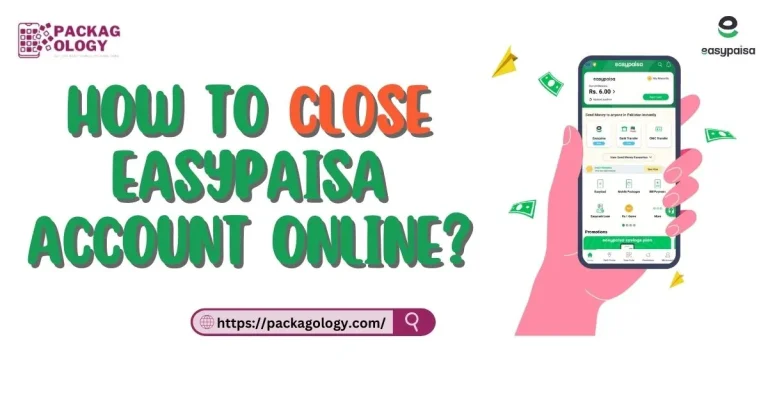How To Check Jazz Balance Usage History? Prepaid & Postpaid
It’s no secret that jazz has become a top-rated and customer-choice mobile network. With a family of around 75 million subscribers, Jazz has emerged as the number 1 mobile network in Pakistan.
And that is all due to jazz’s premium quality services. Jazz provides the best, budget-friendly, and most user-friendly services to its valuable customers. Besides, the jazz helpline is 24/7 working to help jazz users and facilitate them in the best possible ways.
Also, the network provides plenty of SMS, internet, and call packages. The packages are economical, easy to subscribe to, and even you can easily unsubscribe. Above all, you can also track the balance usage history while activating any package.
In this article, we are going to share complete steps for check jazz balance. No matter you are a prepaid jazz customer or a postpaid jazz customer, you are fully covered. Simply, you can say that this article is a complete guide on how to check the remaining balance in jazz or even how to check jazz balance deduction.
How to Check Jazz Balance Usage History Online for Prepaid Customers
Having said earlier, Jazz is a premium-service provider network that never hesitates to go the extra mile to facilitate its users. Along with other premium services, it offers an easy-to-avail service for checking the remaining jazz balance.
If you are a prepaid jazz customer, you can check your remaining jazz balance in four ways. All of these ways are mentioned below with complete detail and jazz balance check code.
1. Check Jazz Balance Usage History via SMS
If you want to check Jazz Balance Usage History via SMS, you need to follow the below-mentioned steps.
- Open the dialer keypad on your phone
- Enter the Jazz Balance Check Code i.e. *444*6*2#
- Once you enter this code, you will receive an SMS detailing your remaining jazz balance.
2. Check Jazz Balance Usage History through WhatsApp
If you want to check Jazz Balance Usage History through WhatsApp, you have to follow the below-mentioned steps. Please note that to process this procedure, you need must have Jazz WhatsApp Self-Service Number 03003008000. Keep this number save this number in your smartphone. Then, follow these steps;
- Open WhatsApp on your Smartphone and open the jazz WhatsApp Self Service chat box.
- Send a message “Hey” the mentioned Jazz service number and then send the digit “4”.
- Once you send these two messages, you will receive a WhatsApp message featuring your complete Jazz Balance Usage History.
3. To Check Jazz Balance Usage History Online
Having said earlier, jazz wants to facilitate its users beyond their expectations. That’s why, it has launched a user-friendly app, named the Jazz World. Through this app, you can get plenty of perks such as Jazz daily rewards, promotional packages, and much more. Besides, you can also track records of your pancakes expiration data, remaining package credentials, and Jazz balance usage history.
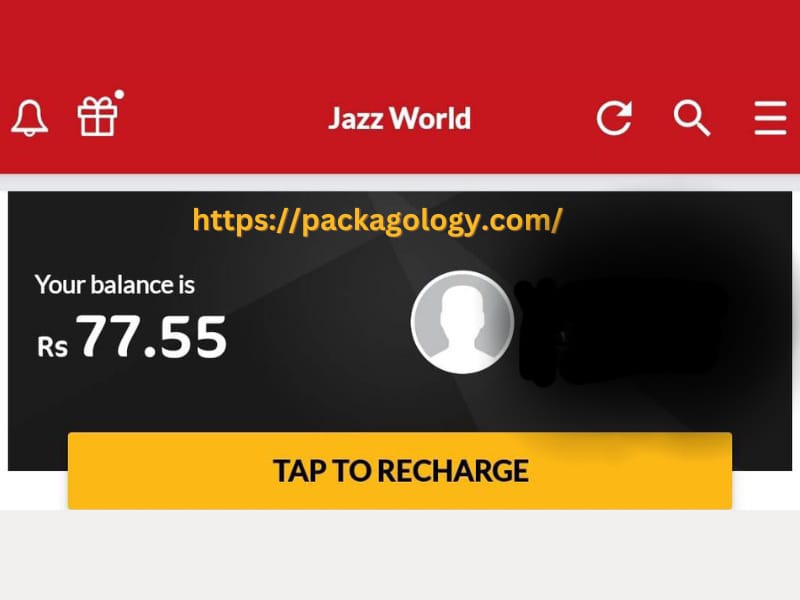
Here are the detailed steps to check jazz balance online.
- Download the Jazz World application on your smartphone. You can easily install the app from the play store.
- The next step is to get yourself registered in this app with your Jazz number.
- Once successfully registered, log in to your account and you will see your balance history on the main page.
- Once successfully registered, log in to your account and you will see your balance history on the main page.
4. Check Jazz Balance Usage History Via Call
You can also check the balance by simply calling the Jazz Helpline.
- Again open the dialer and enter the jazz balance usage history Helpline code i.e. 111.
Once you dial the code, you will get to know your complete remaining jazz balance. However, please keep in mind that this service will deduct 0.75 paisa from your jazz balance.
How to Check Jazz Balance Usage History for Postpaid Customers | How to check postpaid balance jazz?
Similar to the Jazz services for prepaid customers, it also offers user-friendly services for Jazz postpaid customers. Being a postpaid customer, it is always a necessity to be aware of your jazz postpaid bills. For that, Jazz provides plenty of options to fully facilitate its valuable customers.
Here are the methods for Jazz postpaid balance check;
1. Jazz postpaid balance check via SMS
You can easily get updated about your Jazz Postpaid bill through just one message. All you need to do is follow the below-mentioned steps.
- Open the dialer on your smartphone and Jazz postpaid balance check code *1111# and send.
- After dialing the jazz postpaid bill check code you will receive your Jazz Balance Usage History in the form of an SMS.
- Following all these easy steps will solve your problem to check
2. Check Jazz Balance Usage History through WhatsApp
You can also check Jazz Balance Usage History or your postpaid jazz bill through WhatsApp, all you need to do is follow these easy peasy steps.
- Open the WhatsApp app on your smartphone
- Type “Hi” in a message and send it to Jazz WhatsApp Self-Service number.
- Once, you will send a message, you will see a menu in which you have to select “1” and send it again.
- Soon, you will receive a message featuring your complete Jazz Balance Usage History or jazz postpaid bill.
Jazz WhatsApp Self-Service number is 03003008000.
3. Check Jazz Balance Usage History Online
You can check your jazz postpaid bill online through an application, jazz world, which you have to download on your smartphone. You can easily download the application through the play store. Follow these steps to check your balance usage history online.
- Download the Jazz World application through the play store.
- Register your account on this application from your Jazz number.
- Once successfully registered, log in again to your jazz world app, and your postpaid bill history will appear on the top of the screen.
4. Check Jazz Balance Usage History via Call
Last but not least, you can check your jazz balance usage history through a call as well.
- Open the dialer and dial 777.
- You will hear your complete postpaid balance usage history through an automated operating system.
The Final Take
Many people enquire how to find balance history in jazz or how to check jazz balance in the easiest way. So, in this article, we have provided a complete guide about checking the jazz balance usage complete history.